| Back to Back Issues Page |
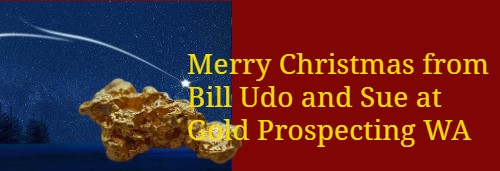 |
|
Gold Prospecting e-News, Issue #061 - Changes to Downloading Tenements for GeoMap Projects February 02, 2018 |
G'dayDownloading Tenements for GeoMap Projects - ChangesTable Of ContentsTraining Video Explaining the Changes to the Tenement Download Links Process of downloading your Tenements Interested New Online GeoMap Training
Return to Table of Contents Gidday All, Thank you for your interest in the Gold Prospecting seminars, the response overwhelmed us, the seminars were booked out in few hours. If you missed out we are really sorry, but are limited in how many we can run in Cue. Depending on other commitments we may be able to run a few more in July but wont know until May this year. Just Keep your eyes on the newsletters.
Changes to the Download Names and Updating Tenements for the Tenements ESRI shapefiles used in GeoMap Projects
Only Relevant to GeoMap Users!!!Department of Mines and Petroleum (DMIRS) have changed their download link for downloading the Tenement Shape Files from Data and Software Centre and changed the name of the ESRI shapefiles for Current and pending tenements from "tenements.shp" to "CurrentTenements_shp". This will have a number of impacts on you.
STOP PRESS. - We represented this to APLA and the Department of Mines and the upshot is that the DMIRS will enable the download of tenements.shp as well as the NEW currenttnements.shp until the end of March 2018 so both the V2 and V3 of our APP will work until then. However you need to change your GeoMap Projects to ensure that your Projects are pointing to the currenttenements.shp so they are automatically updated when you download Tenements from the DMIRS Data and Software Centre
2.0 - Process of Downloading your Tenements(1) It will depend on what folder you download your tenements.shp files to use in your GeoMap Projects – However, the process remains the same as shown in the video and PDF. (Links to the video and PDF are below)(2) The tenements shapefile download Folder we use at Geomap training and standard folder setups for adding Tenements to projects is C:/GeoMapData/Tenements/tenements.shp. YOU may have your tenements files in a different folder on your PC. (3) The Shapefile "Tenements.shp" WILL WORK - but will be OUT OF DATE - in your projects so you need to add a new layer of tenements "Current_Tenements.shp" to your GeoMap Projects. (4) You obtain the new download "CurrentTenements.shp" ESRI Shapefiles from DMIRS Data and Software Centre – IN THE SAME WAY you obtained the "Tenements.shp" file, but it is now called "CurrentTenements.shp". (5) You will need to ADD a new TENEMENTS layer EVERY project you want to change AND Browse to C:/GeoMapData/Tenements/CurrentTenements.shp (or the folder you store your tenement shapefiles in for GeoMap; Projects) TO ADD THE CURRENT UP TO DATE TENEMENTS. (6) Remove the Old Tenements layer and configure the new "CurrentTenements" layer to the colours and types of information you want.
Return to Table of Contents Training Video Explaining the Changes to the Tenement Download LinksClick on this link to play the video in a new Window
Change of Tenements ESRI Shapefiles Download Area - VIDEO Instructions to Fix this Issue PDF Document on the Changes to Tenement Download LinksChange of Tenements ESRI Shapefiles Download Area - PDF Instructions to Fix this IssueThis change to the download of Tenements used in GeoMap projects was undertaken by DMIRS without any prior consultation or advice to APLA and Prospectors. However after representation to DMIRS Stephen Bandy, a long time supporter of Prospectors, has provided a change in their methods and a parallel link so that our download APP for tenements will work with the old and the new files at Least until March 2018. Thanks Stephen. You may be interested in the changes to DMIRS advices about change and they are outlined on this page in the DMIRS Data and Software Centre in the Whats new Tab. DMIRS - Check the Whats New TAB.
Return to Table of Contents Interested in the new ONLINE GeoMap Training.We have been working hard for two years to get GeoMap training online for those that cannot attend our Gold Prospecting Seminars in Cue WA - our training is more about how prospectors (You) use GeoMap practically in the field to find gold and know exactly where all the tenements are and EXACTLY where you are on the ground.It was to be released in January but the changes to the download of tenements ESRI shapefiles and other links that DMIRS did meant that many of the lessons and videos have to be rewritten and reshot . We are in the process of doing that now and building the new website called www.geomap-training-wa.com - hopefully it will be finished early March 2018. If you are interested in News and Information about this including some videos on "Where to find Gold in WA", "Legally Prospecting in WA" how to pull that information together using Tengraph WEB and GeoMap then send us your email address and we will keep you informed. Enter your Email here if you are Interested in Online GeoMap and Tengraph WEB TrainingHere is a link to a email form if Link to Email Signup for information on online GeoMap Training Return to Table of Contents See you in the Field and if we don't - ...may you find plenty of gold nuggets in 2018 Regards Udo and Bill Nobody gets ALL the gold. There’s still plenty left for you. p.s If this goes out Friday night as I intend I wont be able to reply to emails until Monday - got too many bookings over the weekend with the grandkids...Bill |
| Back to Back Issues Page |